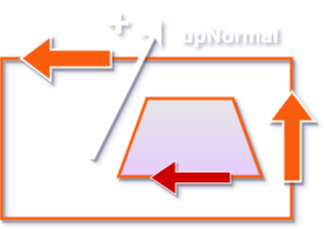Discover our validation services:
INSPIRE Directive
A step-by-step explanation of the INSPIRE data validation process guides you through the validation of your data against GML standard (ISO 19136), INSPIRE Annex I, II, III application schemas and ‘theme-specific' requirements through the use of relevant schematrons.
Try itAQD - Air Quality Directive
Validate your dataset against GML standard (ISO 19136), AQD application schema and check additional AQD requirements through the use of schematrons.
Try it
GSC - GeoSmartCity
Validate your dataset against GML standard (ISO 19136) and GeoSmartCity INSPIRE-extended application schemas for Buildings and Utility and Governmental Services data themes.
Try it
GeoSciML
Validate your dataset against GML standard (ISO 19136), OGC GeoSciML application schemas (v4.0 and v4.1) and check additional GeoSciML requirements through the use of schematrons.
Try itAgainst what requirements are you validating your dataset?
Before undertaking a dataset validation task, it 's crucial to understand against what you are validating your dataset i.e. to understand what the validation process will assess and what you can declare about your dataset once you get the validation report. Most validation tools only perform a so called "schema" validation. This means that the dataset is tested against those requirements that can be expressed by means of XML schema grammar (i.e. xsd requirements) assessing whereas all the elements in the dataset adhere to the structure defined in the addressed application schema. The eENVplus Validation Service goes deeper into validation, since it performs:
- Schema validation : every dataset is validated against all referenced application schemas. Moreover, the referenced schemas themselves are validated as well.
- GML 3.2.1 validation: the dataset is validated against requirements of the ISO 19136:2007 which defines the GML standard. This means that not only the gml.xsd schema requirements are addressed, but, for example,that also the constraints concerned with dataset geometries and coordinate reference system are considered.
- Supplemetary constraint validation: whether a schematron file is directy addressed in the dataset or it is selected from available eENVplus schematron library drop down list, the dataset content is validated against the constraints specified therein.
Well known issue: GML files size
INSPIRE datasets can sometimes turn into huge GML files (several GB). Poor performances of the Validator are experienced when file size > 80 MB.
Our suggestion: split the huge file into subsets of limited size, to be validated one by one.
Note: The issue related to filesize has been reported to OGC CITE developers and they're looking for a suitable solution.
To get better performances, in your GML dataset file, get rid of unneeded application schema i.e. schemas which are not referenced in the dataset. That because the OGC GML Test Suite performs a validation of all the schemas mentioned in the GML dataset and keeps them (as well as the results of their validation) in memory.
Disclaimer: Currently the OGC Test Suite seems to have a bug which may cause reporting of the messages 'validSurfaceBoundary: Exterior boundary is not simple' and/or 'validSurfaceOrientation: Ring has fewer than 3 points, so orientation cannot be determined' even for correct geometries.
Most frequently encontered failures
Here follows a list of major issues / failures encountered by users and some helpful tips suggested by our experience as validators:
Who We Work With
In Teamnet we used the eENVplus Validation Service very intensive, right after the Lisbon INSPIRE Conference, in order to be able to create the first WFS 2.0 download service that is passing all major known validators, namely the INSPIRE Metadata Validator, the OGC Web Validator for WFS 2.0 and GML 3.2.1 and the eENVplus Validation Service that was used for validating against both XSD 3.0 and 4.0 versions for Protected Sites. We found a great team at Epsilon Italia that helped us to overtake the issues, correct the glitches in our services and in the validator. We appreciate your commitment to move INSPIRE further in the right direction of ensuring interoperability trough compliant datasets served through compliant services
eENVplus Validation Service a real step forward in the harmonization process, let’s start to use!
The eEnvplus validation service is a very intuitive and simple tool, especially for beginner' XML users. It's design allows a clear understanding of the features available and it is very user friendly. Also, as it supports the INSPIRE xml schemas and schematrons and is available with no costs, becomes a very attractive tool and the best choice to validate data harmonisation process compliant with INSPIRE.